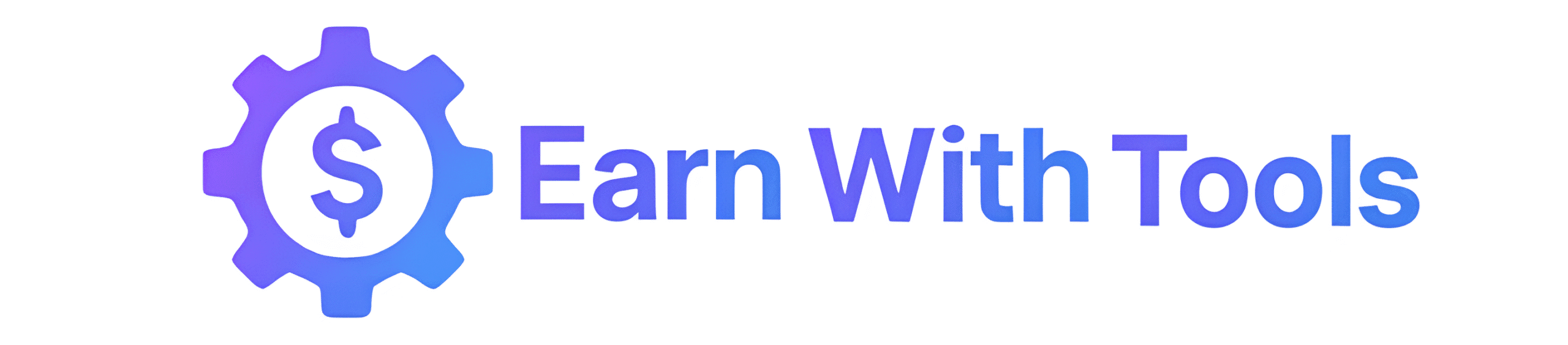Digital Declutter for Freelancers: Reset Your Focus in 48 Hours
You’re not the only one who feels overloaded with tabs, tools, and incessant notifications. In 2025, digital declutter for freelancers is more essential than ever. Your focus wanes, productivity slows, and crucial tasks begin to slip through the cracks when your digital workspace is disorganized.
Your laptop serves as your entire workspace if you are a freelancer. This implies that your calendar, task managers, inbox, folders, and browser bookmarks can all get as cluttered as a real desk. Missed opportunities, diminished creativity, and mental exhaustion are the outcomes.
The good news is that it won’t take weeks to fix. This guide will teach you how to finish a 48-hour digital declutter sprint that was specifically designed for independent contractors. Writers, developers, marketers, and designers will all gain from this sprint.You revitalize your digital space, sharpen your concentration, and increase your output without becoming exhausted.
Why Digital Clutter Is Hurting Your Freelance Career
Digital clutter for freelancers is more than just a messy desktop or too many open tabs. It’s a real drag on your attention, creativity, and income-earning potential. In 2025, when speed and clarity matter more than ever, digital disorganization can insidiously derail your freelance success. Here’s how:
- Constant notifications = broken focus. Slack pings, email alerts, and phone buzzes might feel urgent, but they break your concentration every time. Studies show it takes over 20 minutes to refocus after a distraction, imagine how much time you’re losing daily.
- Cluttered inbox = missed opportunities. When important client emails get buried under newsletters, promotions, or unread threads, you risk overlooking high-paying projects or responding too late to time-sensitive offers.
- Too many tools = decision fatigue. Freelancers often juggle multiple apps for communication, project management, time tracking, invoicing, and file sharing. But every additional tool adds friction. If you’re constantly switching contexts, you’re not working — you’re managing chaos.
When your digital workspace is disorganized, so is your mind. Decision-making slows. Deadlines loom larger. And small tasks take longer than they should.
To pair this with more practical strategies, don’t miss our article on 10 Time Management Hacks Every Remote Worker Needs in 2025. It’s packed with proven techniques to help you stay focused and reclaim your time.
Prep for Your Digital Declutter Sprint
Before diving into Digital clutter for freelancers, prepare. A wee bit of planning will have your sprint more streamlined and less hellish. The goal is to get yourself started on the right foot, not burn out half way through. Here’s what to do to prepare:
- Choose a weekend or two-day period. Choose a time when client work is light or deadlines are not pressing. That way, this sprint works best if you can spend time free of distractions. For most freelancers, that means a Saturday and Sunday or two quiet weekdays.
- Set clear intentions. What is the digital clutter you need to tidy up? Maybe it’s a cluttered inbox, a jumbled Google Drive, or an excess of apps that are disrupting your workflow. Write down the areas of issue that you must tackle so you don’t enter the sprint in the dark.
- Back up everything first. Whether you use Google Workspace, Dropbox, or an external hard drive, be sure your important files are safe. It’s rare to lose anything during a cleanup, but having a backup gives you peace of mind.
- Fuel up for deep work. Grab your coffee or favorite focus drink. Put your phone on Do Not Disturb. Get ready to enter deep-clean mode—not just for your files, but for your focus.
If you want to take your digital habits further, consider pairing this sprint with longer-term systems. For example, check out how to manage multiple freelance clients without burning out. Many freelancers find their productivity skyrockets when digital chaos is replaced with structure and clarity.
For extra inspiration, you might also look into tools like Notion or Superhuman to help maintain a streamlined workspace after your sprint is complete.
Day 1: Clean the Core Systems
Day 1 of your digital declutter for freelancers is spent tidying up the systems you interact with on a daily basis. These are the noise-makers and distraction sources that cause the most disruption—your inbox, calendar, file storage, and task managers. Having these organized will instantly give you clarity and energy for the remainder of the sprint.
1. Inbox Overhaul
Begin with your email. It’s one of the largest hidden stressors for freelancers, particularly when it gets cluttered out of sight. Here’s how to clean up your inbox for clarity:
- Delete or archive old emails. If it’s older than 60 days and not mission-critical, chances are it no longer needs to reside in your inbox. Archive it to remove visual clutter and decrease decision fatigue.
- Unsubscribe from the spam. Use a tool like Unroll.me or go old-fashioned. Every extra newsletter or promo you never look at is a tiny bother drawing on your attention span.
- Organize filters and labels. Get what goes where done automatically. Customers in one folder, newsletters in another, bills in their own territory. Gmail and Outlook both support powerful filtering features—use them to impose order on your inbox.
Getting your inbox cleared not only gives you the sense that you’re more in charge, but it also ensures that any vital message doesn’t get misplaced. This small difference can spare an hour or two of mental energy each week. Pair it with these remote work time management ideas to remain productive even when your client list is full.
2. File & Cloud Storage Cleanup
Let’s address dispersed and jumbled files, which are one of the most insidious causes of digital clutter for freelancers in 2025.
Let’s start with your cloud storage. Make a basic folder structure based on projects or clients using Google Drive, Dropbox, or OneDrive. Delete outdated duplicates, rename files for clarity, and move random items into a proper place. A disorganized drive isn’t just annoying—it slows down your productivity and wears out mental capital.
Second, check your machine at home. Your Desktop and Downloads folders are usually the center of disorganization. Clear them out, and set up automatic rules to keep things in order going forward. Mac owners might appreciate Hazel, which can help automate file maintenance. Avoidance users might like Duplicate Cleaner for eliminating duplicate files.
Want to go even further? Read our guide on freelancer money-saving tips in 2025 to learn how a clean digital setup can also boost your bottom line.
3. Passwords and Access
This is one of those digital clutter areas freelancers often ignore until it’s too late. But taking control of your passwords is a game-changer—not just for security, but for mental clarity too.
Start by getting a password manager if you’re not already using one. Bitwarden is a great free option, and 1Password if you like a clean premium offering. Both of these tools secure all of your logins and allow you to create strong, one-use passwords per site.
Next, go through major accounts-email, cloud storage, freelance platforms, banking-and swap out any weak or repeated passwords. It’s time-consuming, but do it once and reap the enormous rewards.
And finally, but not least, switch on two-factor authentication (2FA) on your most critical accounts. That added layer of security is worth its weight in gold in 2025, given phishing cons are circulating far and wide throughout the freelance workforce.
Freelancers who practice digital hygiene don’t just sleep better—they work more securely, knowing their information is safe and within their control.
5. Day 2: Declutter the Workflows
Now that your virtual home is tidy, let’s speak to the systems you’re operating on a daily basis. Day 2 of your digital decluttering blitz is all about maximizing how you get stuff done. We’ll sweep through your apps, streamline project management, and eliminate duplicate workflows that suck your attention away. This is where the real productivity gains start to take hold.
1. App & Tool Audit
Start by creating a list of all SaaS products, extensions, and apps that you currently use for your freelancing process. This includes time trackers, project managers, file converters, invoicing tools, communication tools, and even AI assistants.
Then you should ask yourself: When was the last time I even used this? If it’s “not recently,” it’s probably okay to delete or cancel it. Unused subscriptions add up fast. Consider using a tool like TrackMySubs to keep an eye on recurring payments and cancel those you don’t use.
Then dive into lighter and more intelligent alternatives. Streamline your stack with AI-powered tools that do more with less. For inspiration, check out Free AI Tools for Freelancers in 2025 for a curated list of productivity-boosting alternatives that won’t put a dent in your pocket.
The concept here is not to deny yourself all technology, but to make sure any tool you do keep serves a real purpose—and doesn’t just sit around collecting digital dust.
2. Browser Extensions & Bookmarks
A cluttered browser is an overlooked productivity killer. As you tackle your digital declutter for freelancers, start by looking at your extensions and bookmarks. They may seem minor, but over time, they create mental noise, slow your system, and distract you from deep work.
First, delete any browser extensions you haven’t used in weeks. Most freelancers install tools they think they’ll use but find themselves not using them after a few weeks. Keep only those that give real value to your workflow. Productivity boosters like Toby for tab management or Raindrop.io for bookmarking are great examples.
Next, take ten minutes to clean up your bookmarks. Sort them into folders like “Client Tools,” “Learning,” or “Finance.” Delete broken or outdated links. A clean bookmark bar means less distraction and faster access to what you need.
If you’re interested in more tips on how to best prepare your browser for freelance work, check out our full article on AI Extensions for Freelancers 2025. You’ll learn about software that can simplify your research, writing, and task management—all from your browser.
5.3. Calendar & Task List Reset
Now that you’ve reduced your toolkit, it’s time to examine your calendar and task management system closely. An overflowing to-do list or disorganized schedule can subtly impair your concentration. Start by clearing out your calendar of any out-of-date reminders and events. Get rid of anything that doesn’t fit with your current workflow, such as outdated meetings and unused recurring slots.
Go to your to-do list after that. Delete or archive any tasks that are out-of-date or pointless. By clearing out unfinished tasks, you’re creating space for what really matters, not failing. An empty to-do list creates space to breathe and think with purpose.
To move forward, try it with a simple system. One great method is to have only three weekly priorities. This reduces overwhelm and keeps you laser-focused on what moves the needle. Put dedicated focus time on your calendar to work on these highest-priority tasks, and guard that time like an appointment with a client.
If you’re looking for external strategies to build a more mindful schedule, check out Todoist’s breakdown of popular productivity methods. Whether it’s Time Blocking, the Eisenhower Matrix, or the Pomodoro Technique, picking one method and sticking to it can give your time structure without complicating your day.
Sweeping your calendar and to-do list clean is a fast but efficient move. It removes the distractions and sets you up for a more focused, productive week ahead.
6. Ongoing Digital Hygiene Habits
Freelance digital declutter is not a do-it-once activity. Once your space and systems are in order, maintaining things clear requires some easy, livable practices. These little habits keep you organized and on course without letting the clutter sneak its way back in.
Save only 15 minutes each Sunday to quickly review digitally. Use it to check your inbox, look over your tasks ahead, and delete things you no longer require. It is a weekly mini spring cleaning, and it prevents things from getting out of hand.
Then use the “Inbox Zero” mindset. You don’t have to respond to everything immediately, but get through your emails — archive, delete, or respond — so your inbox is not a place of stress. If your email always looks overwhelming, cleanup utilities like Clean Email or Unroll.me are available to do the job for you.
Do a mini tool survey every month. Are you still using everything you subscribed to? If not, cancel it. You’ll be surprised at how much mental real estate and money you can free up this way. You can also review what is working for you and what is noise. For tips on switching to more efficiency, check out these productivity hacks for remote workers.
And finally, take a genuine digital sabbath — a whole day a month off-line. No emails, Slack, or social media. Going off-line has the power to reboot your mind and re-discover deep concentration, imagination, and calm. It could be the strongest digital cleanliness habit of them all.
7. The ROI of Digital Declutter for Freelancers
Cleaning up your online existence isn’t just a matter of appearance — it has real benefits to your productivity, your income, and your feeling of wellness. Digital decluttering among freelancers has real payoffs when done right.
With fewer distractions and better organization, you’ll be able to focus more deeply and spend more time on billable work. That means higher income without working longer hours. Less time spent digging through emails or jumping between cluttered tabs equals more time actually delivering value.
It’s also picked up by clients. When you respond quickly, perform well, and communicate effectively, that builds trust. Happy clients stick around, pay on time, and refer you — all that serve to expand your freelance business over the long haul. Should client management be an area of concern, attempt to read Get Paid Faster as a Freelancer in 2025 for smart invoicing and payment guidance.
Also, don’t overlook the psychological return on investment. More room for creativity and less stress are the dividends of a clean digital space. Not only are you deleting files, but you’re also freeing up space for creativity and smarter thinking.
8. Tools to Help You Stay Decluttered
You don’t need to hide your digital tidiness. There are assertive tools that create a lasting digital declutter for freelancers — from tidying your inbox to organizing your entire workflow.
Notion is a hit among freelancers who need a single hub to store everything. Use it to track tasks, keep notes tidy, set out goals, and schedule your content — all in a single dashboard. It’s endlessly customizable yet remains straightforward to navigate for novices.
In order to stay ahead of your freelance stacks in the long term, keep your productivity stack functioning as it should. If your tools are not helping you complete work quicker or with less anxiety, then it is time for a reboot. Research methods that help you scale your freelance business without burnout.
The right tools can do more than just declutter — they can level up your entire freelance business and help you stay lean, sharp, and productive year-round.
Frequently Asked Questions
What is a digital declutter for freelancers?
A digital declutter for freelancers is the process of clearing out digital clutter, streamlining your tools, and setting up smarter systems. It helps reduce distractions, increase focus, and make your freelance work more productive and stress-free.
How often should I do a digital declutter?
Most freelancers have found it helpful to declutter lightly every week and clean deeper every month. The quick review weekly will stay on top of tasks, tools, and files without ever worrying about being overwhelmed later.
Are there tools that make digital decluttering easier?
Yes. There are dozens of productivity software and apps that can do cleanup automatically, organize your files, and even reduce inbox noise. You don’t have to do it all by yourself — a couple of smart tools can save you hours every month.
Can a digital declutter improve my freelance income?
Yes. Less mess means less time spent hunting, toggling, or worrying. When your digital environment is organized and your systems are streamlined, you can think better, deliver faster, and serve more customers — all of which add up to more cash.
How do I keep my digital space organization on the long run?
It all starts with creating a few simple habits. Spend 15 minutes each week on a quick digital check-in. Scan the tools or subscriptions monthly. Take a whole day off from screens every now and then to reboot. With time, it becomes second nature.
9. Conclusion: A Clean Digital Space Is a Profitable One
Since you’ve made it this far, you already know something — a disorganized digital life is not only infuriating. It’s also taking a toll on your money, time, and creative vitality. An intelligent digital declutter for freelancers unlocks the door to heightened concentration, wiser choices, and more profitable workdays.
This weekend, challenge yourself to a digital reboot. It may be emptying out your email inbox, ridding yourself of all that unused browser extensions, or organizing your project directories, but the idea is that even a small step can have a tremendous impact. Create some momentum, and before long you will have a clean, organized system working for your freelance goals.
Enjoyed this tip? Subscribe to our newsletter and receive hands-on tools, AI guidance, and freelancing insights delivered every week — all designed to help you earn more and stress less.
Ready for what’s next? These fresh posts are packed with value:
- How to Build a Personal AI Assistant in 2025 (No Coding) — streamline your workflow with your own custom AI helper.
- Freelancer Client Red Flags: 10 Signs to Avoid in 2025 — learn how to spot problem clients before they waste your time.
- 20 Passive Income Ideas for 2025 That Actually Work — diversify your income and earn while you sleep.
Stay lean, stay focused, and keep your digital world just as sharp as your skills.