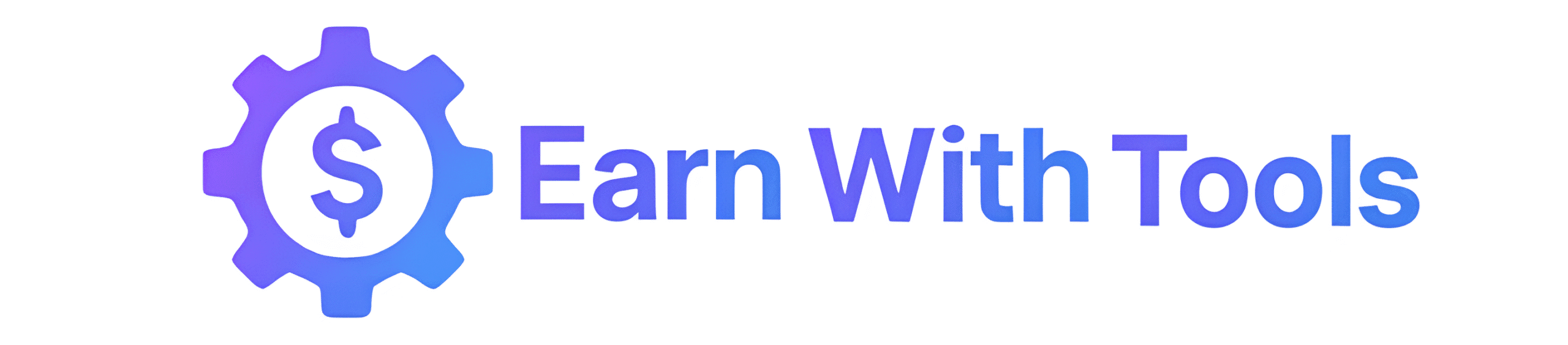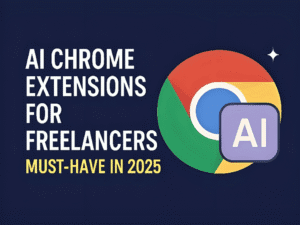Personal AI Assistant for Productivity in 2025
As we move forward into the AI era, learning how to build a personal AI assistant is no longer the exclusive province of developers or tech experts—it’s becoming essential know-how for freelancers, entrepreneurs, remote workers, and digital content creators trying to stay competitive in a shifting digital economy. By 2025, a personal AI assistant is not a distant future fantasy—it’s your new productivity companion. These clever tools can manage your calendar, compose email, summarize meetings, crunch numbers, perform busywork for you, and even craft content in your own voice.
What if, instead, you had the ability to build your own, customized-to-your-purpose AI assistant, one that fits perfectly into your own workflow and goals? That’s what we’re talking about here. Let’s go through the process of building your own personal AI assistant from scratch—without having to write a line of code. You’ll find out what tools to employ, how to set up your assistant, how to connect it to the productivity software you adore, and how to actually get genuine work completed faster than ever before. By the end of it, you’ll have a working AI sidekick that saves you hours per week, learns your unique workflow, and has your back in a world of humans in a digital space.
What Is a Personal AI Assistant in 2025?
The phrase “personal AI assistant” has evolved a lot in ten years. What was previously just voice commands or conversing with some loudmouth response robots—like calling up Siri to check the weather or asking Alexa to remind you of a timer—is a completely different ball game with modern AI assistants. In 2025, a personal AI assistant is no longer just a voice on your phone. It’s a deeply integrated intelligent system that lives to help you manage nearly every aspect of your digital and work life.
At its core, a modern personal AI assistant combines natural language understanding, generative AI, machine learning, and task automation to serve as a digital co-pilot. It’s not just response—it’s initiative. These assistants pick up on your habits, understand your habits, and even adapt to your workflow. Whether you’re a freelancer with multiple client deadlines to keep, a remote worker with back-to-back virtual meetings to attend, or a digital content creator with content calendars and rounds of feedback to sort through, a personal AI assistant can help automate much of the tedious, time-wasting work you’d otherwise do yourself.
In practical terms, that means having your AI assistant summarize Zoom calls and interviews, compose full emails or blog posts from the audio of you, scheduling meetings based on your availability, tracking your routines, managing projects, and even reminding you to drink water or take a break. Most of them are also integrated with ubiquitous platforms like Notion, Slack, Google Calendar, Trello, and even Canva—making them extremely versatile.
Their arrival has also come with the rise in accessibility of no-code and low-code platforms, which allow people who are not technical to build, train, and tailor their own AI setups. You don’t necessarily have to be a coder in 2025 to have an assistant that can understand you through the voice, read your mind, and help you get more done in less time. It’s not merely about getting the task done—it’s about clarifying focus, clearing mental clutter, and making you smarter at work, not harder.
Top Features of a 2025 Personal AI Assistant
Here are some standout features of today’s most advanced personal AI assistants:
- Natural Language Processing (NLP): Communicate with your assistant like a human. It understands context and nuance.
- Task Automation: From sending follow-up emails to scheduling calendar events, automation is seamless.
- Contextual Memory: Assistants now retain information across sessions, allowing them to tailor their responses over time.
- Multi-platform Integration: Whether you’re using Slack, Notion, Gmail, or Trello, your assistant can connect with and act within them.
- Voice + Text Interaction: Choose how you want to communicate—type or speak, depending on the situation.
- Custom Workflows: You can now train your AI assistant on specific tasks like content repurposing, invoicing, or project tracking.
Real Use Cases: How People Use Personal AI Assistants
And maybe not the least fascinating aspect of creating a personal AI assistant in 2025 is how diversified these tools are by sector and profession. No longer one monolithic one-size-fits-all project, AI assistants now are task-defined, user-determined, and industrial-strength capable of supporting a wide range of goals—whether you’re an independent entrepreneur or member of a geographically dispersed organization. Let us take a closer look at how actual individuals are using personal AI assistants to streamline their workflow and gain productivity levels like never before.
1. Freelancers: Automating Proposals, Deadlines, and Content
Personal AI assistants are a blessing for independent professionals who juggle numerous customers and projects. Instead of spending hours writing up proposals or juggling deadlines in their head, AI software can now construct client pitches using pre-established templates, auto-fill client information, and even send follow-ups and reminders. The majority of freelancers also use AI to come up with engaging social media posts, plan individualized content calendars, and cross-post their content across a number of platforms. These assistants can be used in conjunction with graphic design software like Canva, and task management software like Notion or Trello, and everything is organized and synched.
2. Remote Workers: Smart Meetings and Task Prioritization
For remote teams, the day can be a never-ending series of video calls, email, and shifting priorities. AI personal assistants can help by auto-summarizing Zoom meetings, auto-extracting action items, and calendaring tasks into tidy schedules. Summing and transcribing conversations using apps like Fireflies.ai and Otter.ai or AI add-ons within Gmail and Google Calendar can make sure nothing slips through the cracks. The result? Less time spent in post-meeting chaos and more time focused on high-value work. Learn more in our post Manage Multiple Clients as a Freelancer in 2025.
3. Creators: Repurposing Content and Accelerating Output
Digital content producers—whether they are bloggers, podcasters, or video producers on YouTube—are discovering that AI assistants are their greatest content partner. For the sake of imagination, imagine writing a newsletter within minutes with the assistance of an AI writing tool, or having your new video transcribed and transformed into a blog post, tweet storm, and Instagram carousal. Tools like ChatGPT, Jasper, and Descript are used for these purposes frequently, and AI-based scheduling software guarantees content posting at the optimal time. This helps decrease output by a large margin without exhausting oneself. If you’re a content creator looking to scale up, check out our guide on AI Tools for Digital Creators in 2025.
4. Small Business Owners: Customer Service, Leads, and Accounting
For business owners, time management is most often the biggest issue. That is where personal AI assistants are beneficial. AI assistants and chatbots can answer automatic customer inquiries 24/7, saving valuable hours. Options like Tidio or Intercom offer AI-driven customizable website chat. Some business owners even employ AI to automatically respond to email, track leads, generate invoices, or generate accounting data for tax time. With the help of tools like QuickBooks and Zapier, such assistants form a virtual, unseen workforce that helps companies become lean, agile, and profitable. Curious how else apps you already use can earn you money? Read Hidden Money-Making Features Inside Apps You Already Use.
👉 Check out our full guide on scaling your freelance business using smart tools.
Top AI Assistant Tools for Productivity
Here are some of the most popular and powerful personal AI assistants on the market in 2025:
- ChatGPT (with GPT-5): Great for writing, ideation, coding, summarizing, and custom workflows.
- Notion AI: Integrated into the Notion workspace, it supports task management, content creation, and automation.
- Motion: Uses AI to auto-schedule your calendar and optimize your day.
- Magical: Chrome extension that automates repetitive text and workflows.
- Superhuman AI: For those who want smarter email management and AI-powered triage.
🔗 Explore Notion AI or check out Motion for calendar optimization.
How to Choose the Right AI Assistant
Picking the right assistant depends on your workflow. Start by identifying your daily bottlenecks:
- Too many emails? Consider Superhuman or Gmail-based extensions.
- Need content help? ChatGPT or Jasper are ideal.
- Time management chaos? Motion will auto-schedule your life with AI.
- Client-heavy workflow? Use Notion AI for client dashboards and internal notes.
🎯 You can also explore our roundup of free AI tools for freelancers to get started with zero budget.
AI Assistants and Workflow Automation
One of the most valuable functions of personal AI assistants in 2025 is their ability to automate tasks. These include:
- Creating custom email sequences for onboarding clients
- Generating weekly social posts from blog content
- Translating meeting notes into action plans
- Auto-sorting files, folders, and invoices
Tools like Zapier and Make allow you to connect your assistant to hundreds of apps for next-level productivity.
Privacy and Security in AI Assistants
Privacy is always a concern with AI tools. When choosing a personal AI assistant, ask:
- Does it store your data locally or on the cloud?
- Are conversations encrypted?
- Can you delete your history?
Look for platforms with transparent data policies and a track record of protecting user privacy. Tools like Poe by Quora and enterprise versions of ChatGPT allow better control over data settings.
Step-by-Step: How to Build a Personal AI Assistant (No Coding Needed)
Now that you understand what a personal AI assistant is and how it is changing the face of work in 2025, let’s get practical. This chapter breaks down how to build a personal AI assistant that satisfies your own needs—whether or not you have technical skills. You will not need to code or farm out to a programmer. All you need to do is possess a clear goal, and the right set of tools to bring your digital aid into existence.
1. Define the Purpose of the Assistant
Every brilliant AI assistant starts with a purpose. Before diving into tools or procedures, you need to ask yourself: What am I actually in need of help with? Your assistant can serve more than one purpose—like sending emails, managing calendar appointments, planning content creation, or even creating reports. Freelancers could use help responding to customers and producing proposals. Content creators can specialize in reuse. Remote employees can focus on time blocking and note taking. The more precise your use case, the wiser and more useful your assistant will be.
2. Select Your Core AI Engine
This is your assistant brain. Choose an AI platform with natural language understanding and generation support. ChatGPT, Jasper AI, Poe, or even workflow-specific tools like Copy.ai are some options. Most offer free trials or cheaper plans. Think about budget, interface, customization, and API access (in case you need it). For example, ChatGPT Pro allows you to save and iterate on prompt templates, absolutely handy for repeatable workflows.
3. Connect Your Productivity Tools
Your AI assistant won’t live in a vacuum—it needs access to your daily tools. Use automation platforms like Zapier, Make (formerly Integromat), or IFTTT to integrate your AI engine with productivity software like Google Calendar, Notion, Trello, Slack, or Gmail. With these connections, your assistant can read inputs, generate outputs, and even respond to events like meeting invites or task creation.
4. Create Custom Workflows
Here’s where it gets cool: build automations that save you hours. For example, use Make to build a daily task where ChatGPT generates a new content idea and adds it to your Notion content calendar. Or build a Zapier automation that generates a personalized email draft using ChatGPT whenever someone books a meeting via Calendly. Want to automate podcast show notes from transcripts? You can do that as well. The idea is to connect AI output to real-time events in your workflow so that your assistant becomes part of your daily rhythm—not an afterthought tool.
5. Train Your Assistant on Your Voice
Want your AI to sound like you? Train it. Superhuman and Notion AI are software that can read your previous emails, notes, or blog posts in order to imitate your tone, vocabulary, and writing style. Alternatively, you can create your own prompt library or fine-tune instructions in tools like ChatGPT with “Custom Instructions.” This makes the assistant’s output more brand-consistent and authentic—whether it’s answering emails or generating captions.
6. Test in the Wild
Once you’ve set up your assistant, test it with real tasks. Use it for one week on small projects—maybe responding to emails, generating outlines, or prepping your calendar. What works? What doesn’t? Did it misunderstand tone? Was the task output usable? Track performance, gather feedback from collaborators or clients (if relevant), and improve it. Tweak prompts, simplify automations, or adjust triggers. Like any assistant, your AI needs time and feedback to improve. The key is continued use and iteration.
7. Develop the System Continuously
Your workflows change—and your assistant ought to grow with them. Maybe you’ll add new tools such as AI Deck for pitch design, or start using voice-to-text automation through Otter.ai. You might even move on from free-tier tools to more feature-complete platforms with scheduling, data analytics, or CRM integration. Set a monthly reminder to review and tune your configuration. AI capabilities are developing rapidly—your assistant should as well.
And remember: a personal AI assistant is not just about productivity—it’s about having a digital teammate that learns your workflow and helps you work more effectively. With the right tools, even solopreneurs can gain enterprise-level efficiency.
Want more advanced workflows, prompt templates, and AI automation hacks? Join our newsletter to get them delivered every week.
The Future of AI Personal Assistants
Future AI assistants will be more personal. Expect features such as emotional intelligence, better multi-modal support (text, voice, visuals), and tighter integration across all the devices you use. Someday, your AI assistant becomes your constant productivity buddy—an extension of your own mind and time manager.
And don’t forget the potential of AI avatars, real-time transcription, and context-aware alerts to shape how you interact with information in the future. These assistants won’t just support your workflow—they’ll anticipate it, optimize it, and evolve alongside you.
What if, instead, you had the ability to build your own, customized-to-your-purpose AI assistant, one that fits perfectly into your own workflow and goals? That’s what we’re talking about here. If you’ve ever wondered how to build a personal AI assistant without needing to write a single line of code, the process is more accessible than ever. You’ll discover which tools to use, how to set up your assistant, connect it with the productivity platforms you love, and start getting real work done—faster and smarter. By the end of it, you’ll have a working AI sidekick that saves you hours per week, learns your unique workflow, and empowers your productivity in a digital-first world.
Final Thoughts
Personal AI assistants for productivity in 2025 are no longer optional—they’re essential. From automating your inbox to generating fresh ideas, these tools are helping millions of professionals get more done in less time. Whether you’re a freelancer managing multiple clients or a remote worker juggling tasks across platforms, AI can dramatically improve your daily efficiency.
You don’t need to be a developer to take advantage of this tech. With the right tools and clear goals, you can learn how to build a personal AI assistant tailored specifically to your workflow. As this guide has shown, the process is more accessible than ever. Start small, test often, and refine your assistant to become the ultimate productivity partner in your digital journey.
👉 Want to learn how to combine AI tools with passive income strategies? Read our guide on starting an AI-powered online business.
You can also read: Freelancer Client Red Flags: 10 Signs to Avoid in 2025
20 Passive Income Ideas for 2025 That Actually Work
subscribe to our newsletter for weekly tips, AI tools, and productivity hacks tailored for freelancers and remote workers.