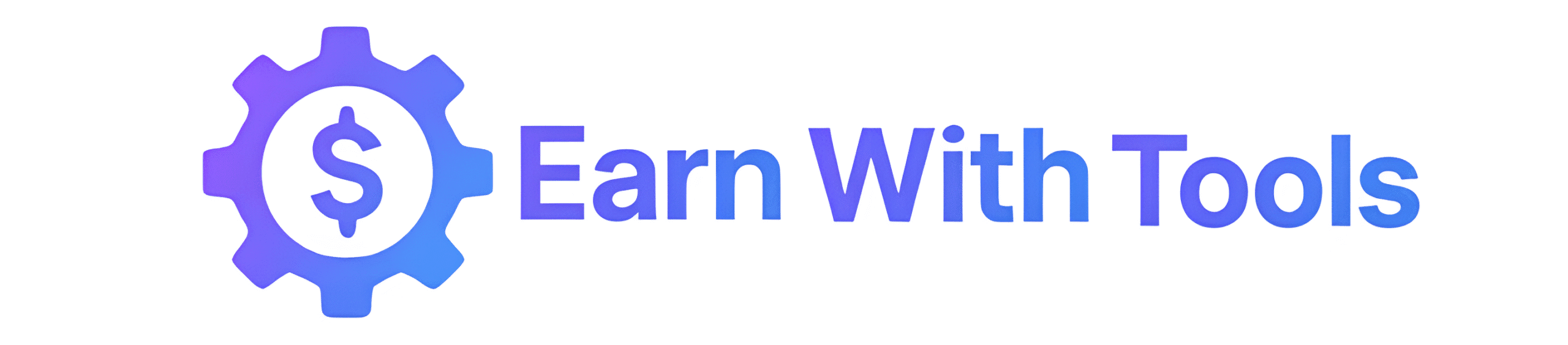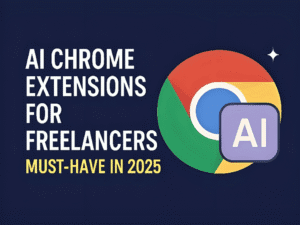AI Tools for Client Feedback in 2025: Improve Communication and Build Stronger Relationships
As of 2025, using AI tools for client feedback has surpassed being a genius choice — it is now an absolute necessity for freelancers and remote workers to stay in the game. Clients expect faster turnaround times, good communication, and seamless revisions, and AI can help you with that without burning you out. Whether you’re balancing multiple projects or offering one-to-one services, with the right AI tools, you can completely transform the way you handle feedback, and it gets simpler, faster, and more effective.
This article explores the evolving role of client feedback in the modern freelance economy, the typical issues professionals face, and the AI solutions that can help. You’ll discover tools that make it simple to gather feedback, cut out misunderstandings, and even enhance the way you respond to clients — all while breaking free from hours of back-and-forth. If you’re up to next-level client communication strategy in 2025, this is your guide.
The New Rules of Client Feedback in the AI Era
Client expectations have shifted radically, and iterative emails will no longer do. Clients now expect speed, transparency, and visibility into the status of their projects in today’s digital-first world. With accelerated timelines and greater competition, how you handle feedback can make or break your reputation.
This shift has created an opportunity for more streamlined and technology-based solutions. That’s where AI tools for client feedback step in. They don’t just receive input — they help to organize, prioritize, and reply to client feedback instantly. If you’re a designer waiting on revision remarks or a writer navigating rounds and rounds of revisions, AI is transforming the way feedback impacts your workflow.
Today’s customers require more than timely outcomes. They require collaboration, transparency, and equipment that involves them without requiring them to micromanage. Freelancers and remote teams utilizing AI tools can provide all of this and remain sane and productive.
Common Freelance Feedback Challenges in 2025
Feedback is the lifeblood of growth, but for freelancers, it can be a productivity killer on a deadline. In 2025, feedback dynamics with remote work and high-speed expectations have made the process more involved than ever. Luckily, AI tools for client feedback are riding in to solve many of these problems. Let’s talk about the main problems freelancers are currently facing and how AI can help.
1. Inconsistent Customer Requests
Incomplete or ambiguous feedback is one of the most frequent problems freelancers encounter. “Make it pop” or “can you revise this a little?” are examples of what clients will say. — but not explain what they mean. This kind of ambiguity leads to wasted time, duplicated effort, and growing frustration.
AI-powered feedback tools can cut through the mystery. Framer AI or Notion AI are applications that can either suggest interpretations or give formatted prompts that guide the client to give more accurate input. These applications take out the guessing game and allow you to showcase exactly what’s needed.
2. Slow Response Times
Waiting days for a reply kills momentum. It is hard to stay productive when you are in a limbo. While we cannot dictate the calendar of a client, AI applications can bridge the gap with automated reminders and follow-ups that keep the projects rolling without nagging.
Some websites even allow you to generate client-ready summaries or previews with the aid of AI, so you can easily have your work reviewed by busy clients and receive faster feedback. As discussed in our guide on how to get paid faster as a freelancer, more streamlined communication also translates to quicker payments and approvals.
3. Infinite Revision Loops
Revision fatigue is real. If you’ve ever struggled through five or six rounds of revisions, you know how draining it is. Without a process, revision loops can be endless and unproductive.
This is where AI client feedback software can shine. Most software today tracks changes, exposes version history, and even shows when the feedback starts to become repetitive. This not only helps you push back graciously, but also gives clients a clear record of progress and decisions made.
4. Miscommunication and Tone Issues
With working remotely, much of the communication will be through text, and tone can be easily lost or misunderstood. A flip remark may be taken the wrong way, being too vague, emphasizing your relationship with your client.
Writing assistant tools such as Grammarly or even ChatGPT can help you write cleaner, more professional responses without misreads. They can even rephrase unclear client comments into an actionable format, which makes feedback loops easier and more cooperative.
These problems won’t go away, but they don’t have to defeat you. By leveraging AI tools for client feedback, freelancers can get better communication, ensure that their time is protected, and obtain better outcomes with fewer stressors.
What to Look for in AI Tools for Client Feedback
Choosing the right AI tools for client feedback can be the difference between a chaotic feedback loop and a smooth, professional workflow. Not all tools are built the same, and selecting the wrong one can slow you down instead of helping you grow. Whether you are a freelancer, remote worker, or digital agency, the following are the most important features to look for in 2025 when considering feedback-specific AI platforms.
1. Real-Time Suggestions
Time is money, especially when freelancing. The best AI tools should offer real-time suggestions — both getting and giving feedback. This includes predictive responses, clarification prompts, and even live editing suggestions. For example, tools such as Grammarly Business help teams simplify communication with tone-aware suggestions and clarity improvements as you write.
2. Seamless Integrations
Your feedback tool shouldn’t be a silo. It should integrate with your current tools, including Slack, Notion, Google Docs, Trello, and Zoom. Integrations facilitate smooth workflows and ensure that feedback isn’t lost in email chains or isolated comment boxes.
Some AI virtual assistants even work within video conferencing software to capture and summarize spoken comments in real time. That’s very useful if your customers would rather articulate their comments verbally than as text.
3. Sentiment Analysis
Understand the tone of a message is just as important as understanding what the message is. Sentiment analysis can help freelancers identify whether a client is upset, content, or confused — even if they don’t say so in words. This allows you to respond with sympathy and professionalism and start working on improving client relationships.
MonkeyLearn and IBM Watson Tone Analyzer are excellent examples of tools that leverage AI to give real-time emotional context.
4. Customization and Client Profiles
Not all clients are similar. They have varying work methods. There are certain detail-oriented clients and big-picture clients. The best AI feedback tool should allow you to create client profiles and customize its suggestion based on communication history. This helps in automating repetitive interactions and tailoring responses for personal preference.
5. Version Tracking and Revision Logs
Feedback loops can quickly get out of control if there is no clear record of what was changed and why. Use AI tools to version history track and auto-summarize changes. What this means is you don’t have to work so hard in scrolling through long chat histories to ensure both you and your client are on the same page. For more client process streamlining ways, check out our article: Managing Multiple Clients as a Freelancer in 2025
6. Multilingual Support
If your customers are global, then multilingual support is imperative. Make sure the tools you utilize can properly translate feedback and preserve original context. This reduces delays and ensures nothing gets lost in translation.
Lastly, the best AI tools for client feedback should do more than it can automate — it should enhance your professionalism level, save time, and enhance the client experience. Look for tools that fit into your workflow, facilitate better communication, and scale with your freelance business.
Top AI Tools for Client Feedback in 2025
As feedback loops become more complex and swift, freelancers need something more than email chains and post-it notes. They need smart, automated, and user-friendly platforms that can make client feedback silky smooth, professional, and seamless. That is where AI tools for client feedback come in. These tools are able to collect, filter, and analyze feedback and help you with tone and clarity control.
These are the best AI tools in 2025 to manage customer feedback from initiation to delivery — whether you’re building websites, logo creation, copywriting, or executing digital marketing campaigns.
1. Structured Feedback Tools
Gathering client input often feels scattered — one message in Slack, another on email, a few on a shared doc. These AI tools help organize and centralize feedback in a way that’s easy to digest and take action on.
- Voiceform: Perfect for collecting voice-based feedback. AI transcribes and categorizes comments, so you’re not stuck replaying voice notes or guessing what the client meant.
- Tally: Great for building light-weight AI-fueled feedback forms. It uses AI to suggest questions and helps clients enter better, more organized feedback.
- Notion AI: Notion’s AI plugin can capture client call notes, extract feedback items, and categorize them into project databases. It’s especially useful if you’re already using Notion as a client portal.
It offers an affordable means of creating a successful feedback system for beginning freelancers using Tally with Google Sheets and Notion. They also grow well with starting an AI-powered online business and workflow.
2. Summarization and Response Analysis Tools
Once you receive feedback, you will need to sort through it, prioritize changes, and look for patterns. Such AI tools help to summarize long messages and even detect emotional tone or urgency in client feedback.
- Fireflies.ai: Record client meetings, summarize discussions, and extract automatically action points regarding feedback.
- Otter.ai: Similar to Fireflies, Otter records meetings and offers AI summaries. It is most valuable when working with global clients or numerous stakeholders.
- ChatGPT: Copy long client emails or feedback into ChatGPT and get it to pull out action items or translate criticism into a better-read format. This is ideal if you have several clients to juggle — like in our guide to managing multiple clients when you are a freelancer.
These AI tools not only save you hours, but they also allow you to stay in the zone on the actual work and not spend time sifting through messy comments.
3. Technology to Automate Client Updates and Follow-up
After having received feedback and analyzed it, the next challenge is keeping the clients updated. Neglecting updates can lead to confusion, mistrust, or even delayed payments. AI technology has now made it possible to automate this follow-up, so that the clients know what is being done and when it will happen.
- Zapier + AI integrations: Connect your feedback forms, project boards, and calendars. Send automated progress emails based on feedback changes or when tasks are done.
- ClickUp AI: Create project updates, timelines, and client-facing reports automatically from your workspace tasks.
- Typedream + ChatGPT: Build a minimal client portal where feedback is uploaded, auto-summarized, and translated into a to-do list or progress chart for your client to view.
Want to make sure your feedback loop isn’t backing up payments? Check out our blog post on getting paid faster as a freelancer in 2025. Streamlined updates mean faster approvals and faster cash.
4. Tone Checking and Response Tuning Tools
Your tone in writing matters as a freelancer. Whether it’s resisting excessive revisions or clarifying misinterpreted feedback, tone matters to preserving your client relationships.
- Grammarly: Tone detector is a savior when you are required to tone down your criticism so that it reads more professionally, kindly, or strongly.
- ChatGPT + Custom Instructions: You can train ChatGPT to respond in your tone. Copy a sample client response and tell it to make it more polite, strong, or even positive according to context.
- Crystal: This tool analyzes a client’s communication style and suggests the manner of wording replies accordingly. Perfect for client retention in the long run.
If you typically find yourself struggling with boundaries or overcommunication, these tools are having a virtual editor and confidence booster in your corner. And if you’d like to see more tips on saving time with automation, see our time management hacks for remote workers.
By combining these AI tools for client feedback, you’re not just improving communication — you’re building a system that saves time, prevents confusion, and enhances your professional image in 2025.
Use Cases: How Freelancers Use AI for Better Client Feedback
Learning how real freelancers use AI tools for client feedback in real life can help you to realize the full potential of these technologies. Whether copywriter, designer, programmer, or consultant, AI can make feedback easier, cut revision time, and streamline client communication.
1. Copywriters Using AI to Clarify and Resond to Edits
The majority of the freelance copywriters rely not only on AI for collection of client revisions but also to decode the intent and tone behind the same. Grammarly Business and Jasper AI are two of the tools that help in analyzing client comments, offer tone adjustment, and generate rewrites suitable for brand voice. Instead of being bogged down by cryptic revision comments, authors are able to make easy adjustments to copy to specifications.
For further insight into streamlining freelance writing operations, see our article Scale Your Freelance Business in 2025.
2. Graphic Designers Receiving Quicker Visual Feedback
Designers typically struggle with ambiguous feedback like “make it pop” or “it feels off.” AI apps like UXtweak and UserTesting structured visual feedback based on user behavior or client actions. This speeds up the decision-making process and cuts revision cycles by a huge margin.
Designers are also using these tools in conjunction with collaboration platforms that tag automatically comments and summarize trends so that it becomes easier to spot recurring issues.
3. Developers Enhancing Feedback Loops through AI
Freelance developers use AI for other uses aside from code. Replit Ghostwriter is a good example of a tool that helps devs get feedback from clients by explaining the most recent changes or new features in plain language. This alerts clients to what’s changed, how this affects functionality, and where they can offer their feedback.
Others use chatbots with AI to automatically report bugs or gather suggestions from end users themselves, creating a seamless loop between development and feedback collection.
4. Consultants Streamlining Client Reporting and Responses
Business and marketing consultants frequently need to deal with reports and in-depth strategy updates. ChatPDF or Fireflies.ai is one of the AI tools that help summarize long documents, track major questions, and even auto-generate client responses. This enables consultants to save time without compromising clear, high-impact updates.
Want to supercharge your remote workflow too? Check out 10 Time Management Hacks Every Remote Worker Needs.
As these illustrations depict, AI tools for client feedback is no longer “nice to have” — it’s critical to being efficient and competitive in 2025.
Limitations and Ethical Considerations
While client feedback mechanisms are a plus when it comes to AI, they can have their own shortcomings. As a freelancer, one must understand where to utilize AI and where to apply human judgment. Such balance will personalize your client relationship, make it transparent, and professional.
1. The Risk of Over-Relying on AI
Most freelancers get caught up in the dependence on AI to manage communications. As useful as tooling like Grammarly or ChatGPT is with respect to tone, grammar, and flow, it should never be used to replace your own sensibility or judgment for a client’s unique voice and specific requirements. Excessive usage can lead to sounding automated, and that will damage client trust.
2. Data Privacy Issues
All AI answers analyze client data to provide insights or responses. This creates the risk of data privacy breaches, especially when handling client sensitive documents. Make sure the solutions you are using are GDPR-certified and have secure handling practices for sensitive data. Solutions like Fireflies.ai and Otter.ai allow the openness of data handling practices, hence being the preferred solutions.
3. Lack of Human Insight
AI would struggle to pick up context, sarcasm, or cultural subtext in comments. Neutral comment to an AI might be something entirely different to a human individual. It is quite common with global freelancing. AI-recommended replies must be checked so that they are empathetically understandable and give the proper message.
4. Transparency with Clients
Client want to know how their information is being processed. Be open if you utilize AI tools for enriching messages or analyzing feedback. It is through openness that you are trusted and appear as tech-savvy yet moral freelancer.
5. AI Bias in Feedback Analysis
Some of these systems are taught on small or skewed datasets, and this may bring bias into how they determine tone or intent. For example, a tool might recognize strong language as aggressive. Double-check AI feedback summaries and use your own discretion at all times.
For more tips on maintaining a high standard of professional communication, check out this guide on building a strong personal brand as a freelancer.
Conclusion: Freelancers Who Master Feedback, Win in 2025
Client satisfaction in 2025 is not just about creating excellent work — it’s also about how you eliminate friction while communicating, revising, and collaborating. By utilizing AI tools for client feedback, freelancers are in a position to streamline the workflow, save time, and gain client trust through transparency and responsiveness.
If you’re going to be leveling up your freelance career this year, consider implementing systems that have feedback working for you, rather than against you. AI tools are no longer an amenity, they’re now standard operating procedure. But it’s just as crucial to understand when to use them and when to know when to fold them.
Also, don’t forget that success doesn’t end with feedback. You might want to think about building several streams of income. Our passive income ideas for 2025 guide will assist you in diversifying your freelance income wisely.
In tandem, becoming a client relationship master involves catching red flags sooner. Read this article on freelancer client red flags to prevent expensive blunders and sustain a professional workflow.
And don’t overlook the power of your online activity. Freelancers often undervalue the clutter in their working life. Use our principles in digital declutter for freelancers to sort out your tools and focus on what works.”.
Lastly, distractions can derail even the most well-tuned AI freelancer. Master how to cope with them using our guide to working from home without distractions so that you stay responsive, productive, and on-task — all that your clients in 2025 expect from you.
With smart software and the right mindset, you will not only keep pace — you will excel. And that is the magic of smart, AI-powered freelancing.