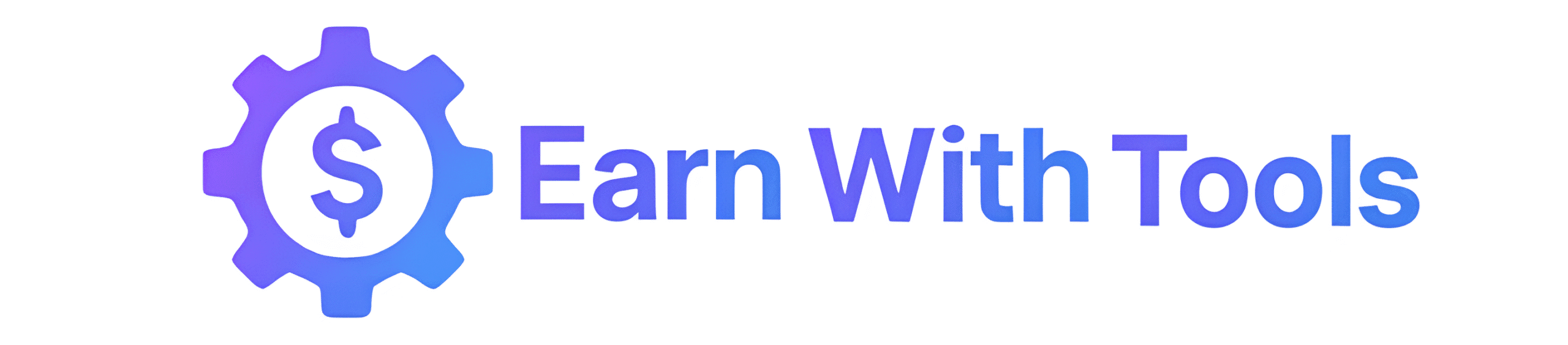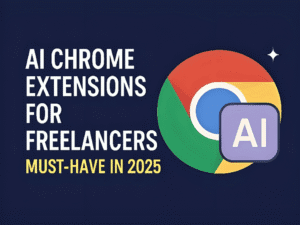10 Free AI Tools Every Freelancer Should Be Using in 2025
In today’s fast-paced freelance world, staying competitive isn’t just about talent — it’s about using the right tools. Artificial Intelligence is no longer a futuristic concept; it’s here, and it’s revolutionizing how freelancers work. Whether you’re writing, designing, editing videos, managing projects, or building your online presence, AI can help you do it faster, better, and more affordably. And the best part? Many of the most powerful AI tools are completely free to use.
In this guide, we’ll explore 10 of the best free AI tools for freelancers in 2025. These tools will help you save time, boost productivity, improve your content quality, and ultimately make more money — all while working smarter, not harder.
Looking for powerful tools to boost your freelance productivity? Check out our guide on 10 Free AI Tools Every Freelancer Should Be Using in 2025.
1. ChatGPT (Free Plan)
Use it for: content writing, emails, brainstorming, research.
ChatGPT by OpenAI is an essential writing and productivity assistant for freelancers. From generating blog posts and drafting professional emails to brainstorming content ideas and summarizing complex topics, ChatGPT makes your workflow smoother and faster.
2. Notion AI
Use it for: note-taking, organizing ideas, writing faster.
Notion AI turns your notes and documents into intelligent workspaces. It can summarize information, correct grammar, translate languages, and even write content based on your prompts. Ideal for organizing projects and creating structured outlines with minimal effort.
3. Grammarly
Use it for: proofreading, grammar correction, tone improvement.
Grammarly uses advanced AI to help you write clearly and professionally. It automatically checks your grammar, punctuation, tone, and clarity, making it a go-to tool for any freelancer creating written content. Its browser extension works across emails, Google Docs, and social platforms.
4. Canva Magic Write
Use it for: graphic design + AI writing in one place.
Canva’s Magic Write lets you generate text for social media, ads, blog posts, and more — all inside the Canva design platform. Freelancers who want to pair beautiful visuals with engaging copy will love this all-in-one creative tool.
5. Copy.ai
Use it for: ad copy, product descriptions, email templates.
Copy.ai is designed for creating marketing copy with ease. Freelancers working on landing pages, eCommerce sites, or email campaigns can generate high-quality content in seconds. It’s especially handy for small business owners and solopreneurs.
6. Jasper AI (Free Trial)
Use it for: long-form content, blog posts, sales pages.
Jasper AI is a robust writing assistant known for generating long-form, high-converting content. It includes templates for nearly every writing need. While Jasper is primarily paid, the free trial allows you to explore powerful tools at no cost.
7. Rytr
Use it for: quick content generation, captions, outlines.
Rytr is a fast and user-friendly AI writer. It supports multiple tones and languages, making it perfect for short-form content like captions, bios, and product descriptions. Freelancers looking for speed and simplicity will find Rytr especially helpful.
8. Descript
Use it for: audio/video editing, podcasting, transcripts.
Descript is a game-changer for freelancers who create video or podcast content. It turns your spoken words into editable text, letting you edit video or audio just by editing the transcript. You can remove filler words, add subtitles, and export quickly.
9. Durable
Use it for: building a portfolio or freelancer website with AI.
Durable makes building a freelancer website as simple as answering a few questions. In under a minute, you get a complete, ready-to-edit website — including text, design, and structure — tailored to your freelance service.
Generate Your Site with Durable
10. Otter.ai
Use it for: meeting notes, voice-to-text, interview transcripts.
Otter.ai automatically transcribes meetings, webinars, and interviews into searchable, editable text. It’s perfect for freelancers who regularly conduct client calls, interviews, or brainstorming sessions and need clean notes instantly.
Final Thoughts
Freelancers in 2025 have a serious advantage: access to powerful AI tools that were once only available to large companies. Whether you’re a writer, designer, marketer, or consultant, these tools can cut hours off your workflow and elevate the quality of your work — without costing a dime.
Embracing free AI tools for freelancers is a smart move to future-proof your career. Experiment with a few, see what works best for your style, and don’t be afraid to mix and match. The right tools can help you build a more efficient and profitable freelance business.
Which of these AI tools are you already using? Which one are you excited to try next? Let us know in the comments!
Don’t forget to subscribe to Earn With Tools for more AI-powered tools, tips, and tutorials to grow your freelance career.