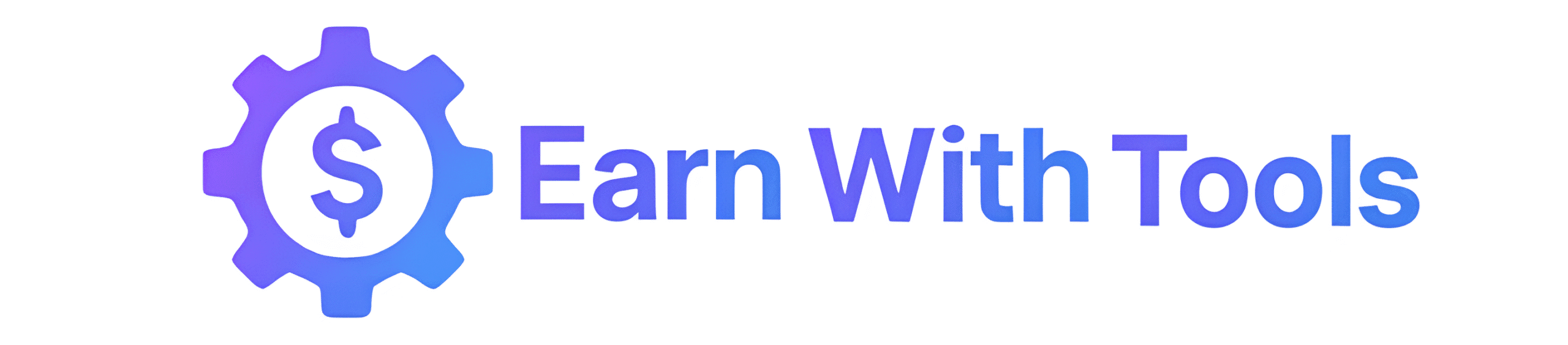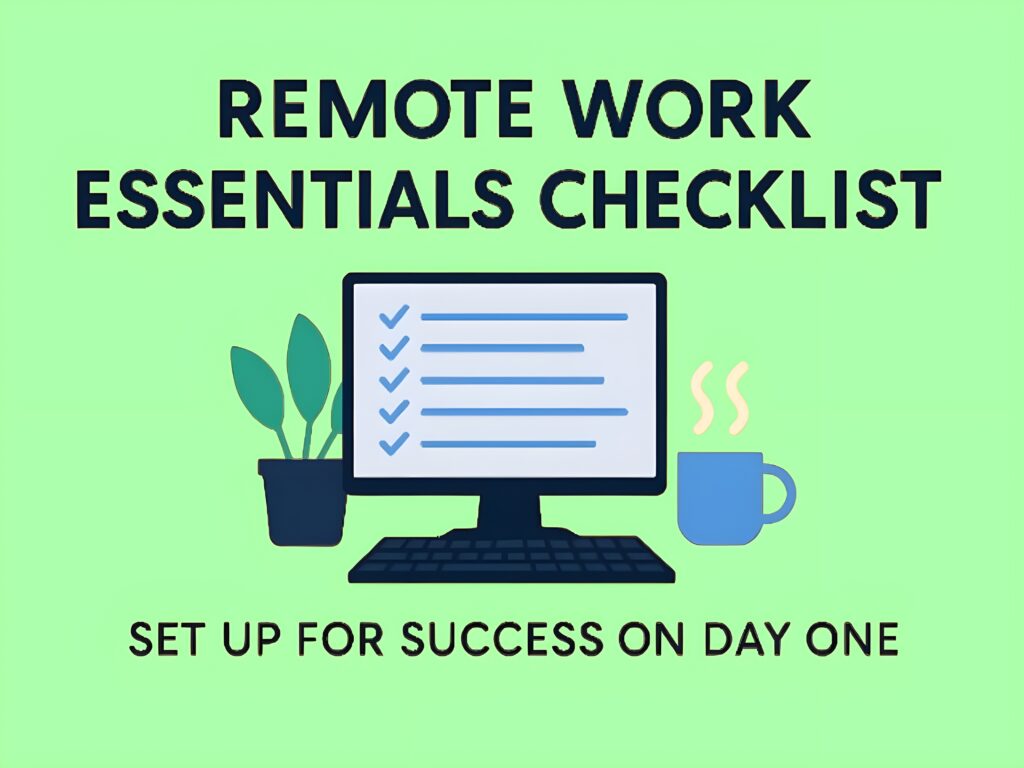Remote Work Setup: What You Need to Succeed in 2025
Starting your remote work journey in 2025? A solid setup can make the difference between a productive day and a frustrating one. This remote work setup checklist will guide you through everything you need to work efficiently from day one — without spending a fortune or needing technical skills.
Whether you’re a freelancer, employee, or digital nomad, setting up your workspace correctly helps improve focus, reduce stress, and boost your long-term success. Let’s dive in.
Why Your Remote Work Setup Matters
Your environment directly affects your output. If you’re constantly adjusting cables, switching locations, or feeling distracted, your work will suffer. A streamlined setup saves time and mental energy, helping you stay focused, organized, and in control.
This checklist isn’t just about gadgets — it includes tools, habits, and systems you’ll need to stay productive, connected, and comfortable.
1. Choose the Right Work Location
✅ Quiet and distraction-free
✅ Good lighting (natural is best)
✅ Stable surface for your laptop
Whether it’s a home office, corner of your living room, or a co-working space, your work zone should signal “focus mode.” If you move around, consider using noise-canceling headphones and a portable laptop stand.
2. Get a Comfortable Chair and Ergonomic Setup
Back pain is real. Investing in a supportive chair and proper desk height saves you long-term discomfort. Don’t have a big budget? Use cushions, stack books under your laptop, and take stretch breaks regularly.
Key Ergonomic Tips:
- Your screen should be at eye level
- Wrists in a neutral position while typing
- Feet flat on the floor
3. Internet Speed & Backup Options
Your work depends on your internet. Test your connection at Speedtest.net. Aim for at least 20 Mbps download and 5 Mbps upload speeds for smooth video calls.
Also, have a backup plan like a mobile hotspot or nearby café with Wi-Fi. If your job relies on Zoom or large uploads, a strong connection is non-negotiable.
4. Must-Have Hardware for Remote Work
- Laptop or PC: At least 8GB RAM for smooth multitasking
- Webcam & Mic: Clear audio and video for client calls
- Noise-Canceling Headphones: Focus without distractions
- Second Monitor (Optional): Great for multitasking
If you’re on a tight budget, buy second-hand or refurbished gear to save money.
5. Use the Right Software & Apps
This is where productivity gains come in. Use these tools to streamline your work:
- Google Workspace: Email, Docs, Sheets, Drive
- Zoom or Google Meet: Video meetings
- Notion or Trello: Task and project tracking
- Canva: Create professional visuals quickly
- Grammarly: Check your writing before sending anything
Want more free tools? Check out our top 10 free AI tools for freelancers here.
6. Stay Secure with VPN and Password Managers
Remote work increases exposure to online threats. Use a VPN (like ProtonVPN or NordVPN) to protect your data, especially on public Wi-Fi. Also, tools like LastPass or Bitwarden help manage secure passwords across devices.
7. Set Clear Boundaries (and Stick to Them)
One challenge of remote work? Blurred lines between life and work. Here’s how to stay balanced:
- Create a start and stop time
- Turn off work notifications after hours
- Use a separate browser or user profile for work
Communicate your availability to clients or teammates early on to avoid burnout.
8. Optimize Your Workflow with AI Tools
Using AI tools in your remote work setup checklist gives you an edge. ChatGPT can help with writing, emails, and research. Canva can speed up your design tasks. Descript can help with editing videos or podcasts.
Learn more about AI-powered freelancing in our guide: How to Start Freelancing in 2025.
9. Communication Is Everything
Remote work means clear communication is key. Use video calls for important meetings, instant messaging (Slack, Discord) for quick questions, and email for formal updates. Don’t disappear — be proactive about updates and questions.
10. Back Up Your Files Automatically
Don’t wait for disaster. Use cloud storage like Google Drive or Dropbox, and also keep local backups. Free options exist, and they’re worth every byte.
Bonus Tip: Add Personal Touches
Remote work doesn’t mean boring. Add plants, art, or soft lighting to your space. These small things improve your mood and make your work environment more enjoyable.
Final Thoughts
Setting up for success starts with a strong foundation. This remote work setup checklist is designed to help you feel confident, focused, and prepared — whether you’re freelancing, employed, or building your own business online.
Don’t overthink it. Start with what you have, and upgrade as you go. The goal is to create a space and system that supports your goals, not stresses you out.
Want more tips on freelancing, remote work, and digital tools? Subscribe to Earn With Tools and never miss an update.